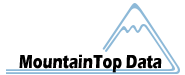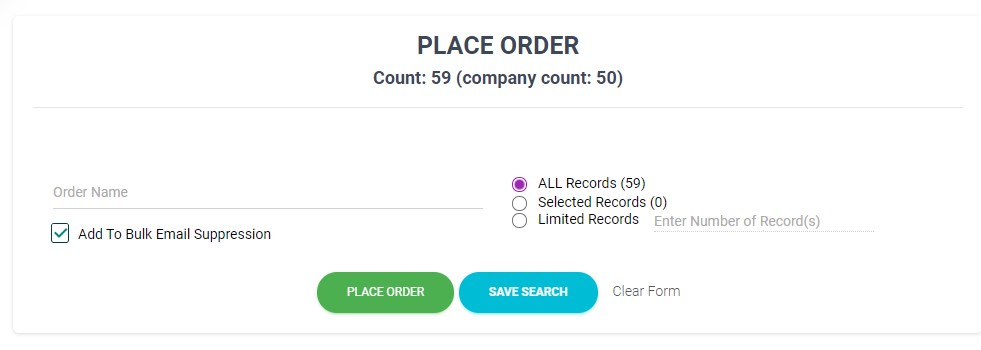Once you’ve run a search you will see the number of records available and several options in the “Place Order” area. To download the entire list enter an order name and select “Place Order”.
But, you do have 3 options for what records to download.
- All Records: You can download all records in the search. This option is selected by default.
- Selected Records: You can check off specific records in the “Live View” area and choose to download only those.
- Limited Records: Or you can select “Limited Records” and enter the number of records you want to download from the total count.
In the “Place Order” area you also have the option to “Save Search” so you can run it again later without having to re-enter all of the criteria. Saved searches can be found in your “Saved Searches” page. If you choose to download records using the “Place Order” button the search is also saved.
Here’s a quick demo video showing how to run a search and download the list.